{Sponsored} We celebrate love of all kinds and each sponsor featured on our site upholds the values we hold near and dear to our hearts.
I have found the number one thing that I wish I had when planning my wedding. A Cricut! I bought so many personalized gifts on Etsy for my bridesmaids, parents, etc. that I could have easily made with this magic machine. Full disclosure: I am NOT a crafter. I was the kid who couldn't cut a straight line in art class. The Cricut Explore Air is made for people like me and it's pretty mind-blowing just how much you can do with this little machine and how easy it is to create really customized items.
So when Cricut reached out to partner and create some wedding-related inspiration, I jumped at the opportunity. In fact, not only have they partnered with myself and some of my blogger besties to create oodles of content for engaged couples, they are doing a giveaway each week — you could win a wedding dress, craft supplies, even a honeymoon. (Deets at the end of this how-to!)

For my first Cricut project, I wanted to create a fun token of celebration for the parents with a tote full of customized goodies to show off their new status as mothers and fathers of the bride(s) and groom(s). So, let's get started!
Download our graphics onto your computer and upload into the Cricut Design Space. You'll be prompted to select which areas you want to cut out — click on the negative space around and in between the letters.

Keep Calm Design Download

T-Shirt and Tote Design Downloads:
Mother of the Bride
Father of the Bride
Mother of the Groom
Father of the Groom
 Coffee Mug Design Downloads:
Coffee Mug Design Downloads:
Father of the Groom
Mother of the Groom
Mother of the Bride
Father of the Bride
Size accordingly to the product you're placing them on. (Tip: Place your product on the grid of your Cricut Cutting Mat as reference — it's reflective of the grid that is in Design Space!)
In Design Space, make sure the Cut option is selected in the Layers tab on the top right.
Select which material you'd like to use and adjust the knob on your machine accordingly. I used metallic vinyl for the binder and mug, and iron-on glitter for the tote and t-shirt. (Tip: If you use the glitter version of the iron-on, choose Custom on your machine and you'll be prompted within your Design Space to specifically select iron-on glitter.)
Line up your material on the Cricut to reflect the grid within Design Space, load and press Go in Design Space. If you're using iron-on, be sure to select Mirror Image in the Design Space preview and have the material fabric-side down on your mat. It's pretty mesmerizing seeing that little machine go to work!


Your transfer is going to be dependent on the material you used for the Cricut. If you used vinyl, peel the vinyl off the Cricut Cutting Mat and then peel off the negative space so that you're left with your design. To transfer your vinyl design to your project, use Cricut Transfer Tape. Cut a section large enough that will cover your design, peel off the back and smooth the sticky gridded side over your design, ensuring all air bubbles are gone. I like using the Cricut scraper to achieve this. Then peel the transfer tape off, take the design with it. This can get tricky, particularly for thin designs — the Cricut Tools Basic Set is super helpful in this case! Once your entire design is successfully applied to the transfer tape, stick to your surface of choice, peel off the tape(again, you may need your handy dandy Basic Set tools to help with the transfer!) and reveal your very own customized gift.

For iron-on, peel the material off the Cricut Cutting Mat and peel off the negative space so that you're left with your design. Place where desired on product and iron the design on. Once design is successfully transferred, peel off the plastic. Voila!


As you can imagine, the options are endless and as I mentioned above, Cricut has a whole month of giveaways for engaged couples. This week, you can win $1,500 toward a Celia Grace wedding dress!

Fill out the form HERE to enter to win!
Celia Grace‘s wedding dresses are not only incredibly stunning, but her each and every one of her handmade designs give back and help women around the world and her fabrics are made natural fibers, reducing the environmental footprint. While most fabrics are mass-produced, they source handmade silk woven on traditional wooden looms whenever possible. This not only preserves a traditional art form but also puts money into the hands of those who need it most and use it best — poor rural women. So you can feel beautiful, inside and out, in her dresses.
IT'S YOUR STORY, MAKE IT PERSONAL.


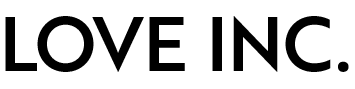







You must be logged in to post a comment.